Tracking in ticket sales: insights into ticket sales, marketing, and customers
Do you use tracking in your ticket sales? Whether you’re selling tickets for an event, a trade show, or a museum, it’s wise to take a closer look at the various options for setting up tracking for your ticket sales.
Often, we see that many organizers or venues haven’t properly configured tracking in their ticket shop, causing them to miss out on valuable data.
In this blog article on tracking in your ticket shop, we’ll guide you through the different possibilities, optimizations, and provide a brief insight into privacy regulations.
Why is tracking crucial for ticket sales?
Imagine the following scenario: You organize a trade show, a festival, or you own a nightclub where you sell tickets.

To sell your tickets, you run a Facebook campaign, send email newsletters, print and distribute posters and flyers, and collaborate with partners and influencers.
If you want insights into what can be optimized or which marketing efforts have been effective, you’re essentially operating in the dark without properly configured tracking. As a result, you won’t know what to improve.
However, if you have set up tracking correctly for your ticket sales, you can develop a clear ticket sales strategy based on this data. You can eliminate or optimize the marketing methods that have been losing money, or simply allocate more budget to the strategies that are actually profitable.
What can you track when your ticketing system is properly set up?
There are many aspects you can measure and utilize for your next event. Below are some of the most common ones to help you understand what to track:
Provide unique tracking links to partners, influencers, and affiliates
To monitor the impact of a specific partner, influencer, or affiliate on your ticket sales, you can provide them with a unique tracking link. This allows you to easily track how many tickets each entity has sold within a specific timeframe.
Which campaigns perform best?
By linking your ticketing system to the platforms where you advertise, these systems can communicate and provide insights into key performance results. For example, you can create three different ads with slight variations in wording or layout to determine which one performs best. This helps you identify which ads generate the highest engagement and conversions.
Insight into visitor behavior on your website and ticket shop
Gain insight into where visitors hesitate or drop off in the process—from seeing your website or social media posts to completing a purchase.
Audience
Track the gender ratio, average age of your visitors, and their geographical locations. This helps you get a clear picture of your audience.
Results from your flyers & posters
Measure how many tickets were sold via your flyers and posters. You can do this by adding a trackable QR code to all your print materials to determine whether this method is still cost-effective.
Best sales moments
Identify when the majority of tickets for your event are sold. This data can help you launch marketing campaigns at peak times for the highest conversion rates.
Retargeting
Track which users visited your ticket shop but did not complete a purchase. These are potential buyers that you can re-engage with targeted ads to encourage them to complete their purchase.

Most used tools to set up tracking for your ticket shop
There are countless tools available for tracking in your ticket shop. While not all of them are necessary to achieve optimal results, below are some of the most widely used ones:
Google Analytics
Google Analytics helps you track where your visitors come from and how they behave on your ticket shop. This allows you to identify which campaigns and channels are the most effective.
How does it work?
As soon as a visitor enters your ticket shop, Google Analytics automatically collects data about the source, behavior, and conversions.
UTM-tags
UTM tags are small pieces of code added to a URL to track where visitors are coming from. Suppose you’re selling tickets through Facebook Ads and an email newsletter—UTM tags allow you to precisely measure which campaign performs better.
Creating a UTM link
You add a UTM parameter to your ticket shop link. Example:
https://www.festivalxyz.com/tickets?utm_source=facebook&utm_medium=paid&utm_campaign=early_bird
Explanation about using UMT-tags:
- utm_source=facebook → Tells you that the visitor came from Facebook.
- utm_medium=paid → Indicates that it was a paid advertisement.
- utm_campaign=early_bird → Specifies that it was part of the Early Bird campaign.
Practical example:
You run two campaigns simultaneously:
- A paid ad on Facebook.
- An organic post on Instagram.
With UTM tracking, Google Analytics shows that Facebook Ads generated 70% of sales, while the Instagram post only resulted in 5%. You decide to allocate your budget entirely to Facebook.
Google Tag Manager
Google Tag Manager (GTM) is a tool that simplifies managing tracking codes and scripts on your website without needing to modify the code directly. It allows you to manage tags for Google Analytics, Facebook Pixel, conversion tracking, and remarketing—all in one place.
How to install Google Tag Manager?
Your ticketing provider can provide you with a .json file, which you can import into Google Workspace. Once imported, you only need to update the IDs of your accounts in the Google Workspace environment to make it work.
Pixels
A Pixel is a small piece of code placed on your website to track visitor behavior. It helps you see who visits your site, which pages they view, and which actions they take (e.g., purchasing a ticket).
How does a Pixel work?
Pixels operate in the background, invisible to users. Here’s an example:
- A visitor enters your ticket shop.
- The Pixel records activity (e.g., page views, clicks on “Buy Ticket”).
- The data is sent to linked platforms like Facebook, Google Ads, or TikTok.
- You can use this data for remarketing or ad optimization.
Example:
A visitor looks at your ticket page but doesn’t buy a ticket.
- The Facebook Pixel records this and adds the visitor to a remarketing list.
- Later, the visitor sees a Facebook ad with a message like “Get your ticket now with a discount!”
- This increases the likelihood that they’ll complete the purchase.
Data from your ticket shop and optimizing your campaigns
Once you’ve gathered data through tracking, you can begin optimizing your marketing efforts. The goal is to maximize ticket sales from the attention generated via social media, email, and other channels.
What is A/B testing?
A/B testing involves making small changes to discover which variation performs best. This can help increase ad clicks or reduce drop-offs in the ticket shop.
How often should you A/B test?
- High traffic: Test weekly.
- Low traffic: Run tests for a longer period, such as a month, to gather reliable results.
Tip: Only test one variable at a time; otherwise, you won’t know what caused the change.
The importance of documentation
A/B tests succeed or fail based on proper documentation. By recording your results, you can compare previous tests and avoid unnecessarily repeating the same experiments. This saves time and ensures a data-driven optimization process.
What can you A/B test?
There are countless possibilities for testing, depending on your platform. Below are some examples:
- Website: Test different headlines and measure how long visitors stay on the page.
- Social media ads: Vary the color of the Call To Action (CTA) button to see which one generates the most clicks.
- Ticket shop: Experiment with different text variations on the purchase button to determine which increases conversions.
Practical example
You want to run advertisements for a festival via Facebook. To determine which version works best, you test five different variations of the same ad, each with a different button color. These ads run for two weeks with the same budget.
At the end of the test, the tracking statistics show that the ad with the green button generates the most conversions. This result is documented in your tracking log, after which you start a new test.
In the next round, you keep the green button but test three different text colors on the button. Once again, you run the ads for two weeks, gathering data on which combination is the most effective.
Privacy, cookies, and tracking: how to stay GDPR-compliant?
Tracking comes with legal requirements. There are two main types of cookies:
First-party vs. Third-party Cookies
- First-party cookies: Placed by your own website to analyze visitor behavior.
- Third-party cookies: Set by external services like Facebook and Google to track users across multiple websites.
Due to stricter privacy regulations, third-party cookies are becoming less effective, making first-party data and server-side tracking more important.
Privacy-friendly tracking in brief:
- Implement a clear cookie banner.
- Use server-side tracking.
- Anonymize personal data.
- Obtain explicit consent.
Example: You use Google Tag Manager to show a cookie banner. If a visitor declines tracking, Facebook Pixel and Google Analytics are automatically disabled.